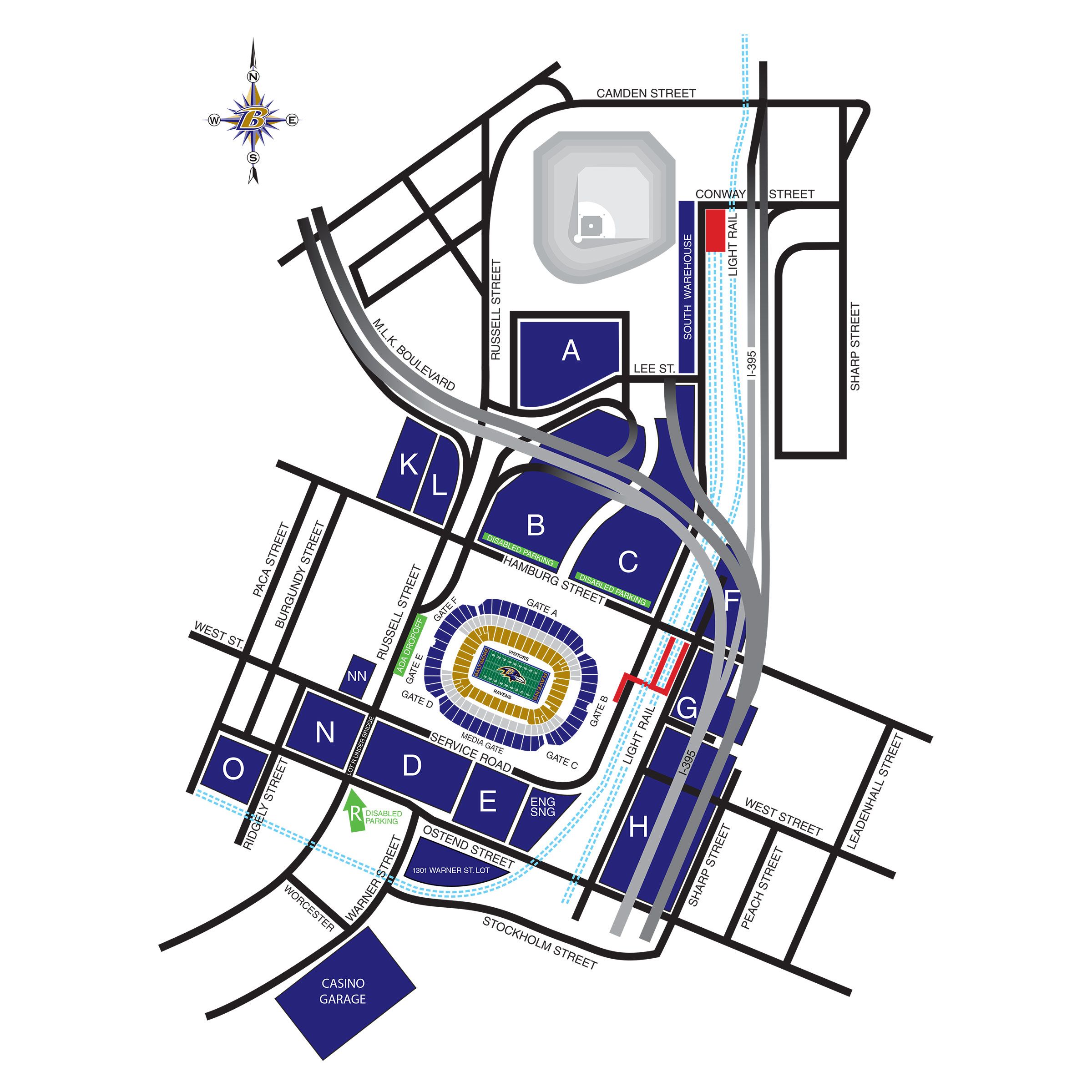2025 Baltimore Ravens Stadium Practice
Interested in attending or learning more about our events? Sign up for event notifications!
SIGN UP NOWThank you for your interest in attending the Stadium Practice on Sunday, August 3, 2025.
STADIUM PRACTICE TICKETS ARE SOLD OUT
🚗 PARKING LOTS OPEN – 1 PM
🏟️ GATES OPEN – 2 PM
🏈 PRACTICE STARTS – 3 PM
🏟️ GATES OPEN – 2 PM
🏈 PRACTICE STARTS – 3 PM
Know Before You Go
🎟️ Free admission with claimed event ticket
⏰ Practice length is 2 - 2.5 hours
✍️ Kids ages 6-12 are eligible to receive a wristband for access to post-practice autographs. (Limited quantity wristbands available.)
🚗 Parking passes must be purchased in advance for $10 via SeatGeek. Designated lots will be available with a valid parking pass. Only cold tailgating is permitted.
Prior to arrival at M&T Bank Stadium, fans are encouraged to login to their SeatGeek account in the Ravens Mobile app, the SeatGeek mobile app, or on SeatGeek.com on their phone to expedite ticket access and entry into the parking lot.
For the Flock
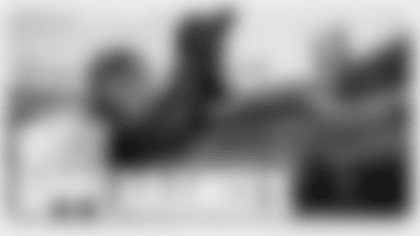

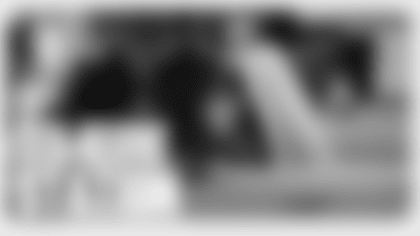





Stadium Parking Map